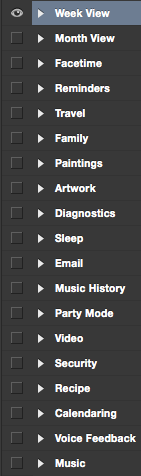 Designing mobile experiences using Photoshop CC and Adobe Preview on an iPhone is a design joy. When you want to save out your art boards as images, the solution isn’t exactly obvious, but the workflow does exist and it’s quite easy.
Designing mobile experiences using Photoshop CC and Adobe Preview on an iPhone is a design joy. When you want to save out your art boards as images, the solution isn’t exactly obvious, but the workflow does exist and it’s quite easy.
Once you have your art boards ready (mine were sized for iPhone previewing), you can Export them. They do not need to be toggled visible to export – they will all export.
Go to File > Export > Quick Export as PNG
I created a folder and then choose Open to select the folder for the output. Each art board title will be the corresponding file name, with the addition of the file extension .png to it. In a few seconds all your art boards will be saved out at the correct size and you’re done.
Quite easy but I stumbled on this workflow by accident. It’s something that I use nearly daily now in my design routine for posting art boards to a website for review.