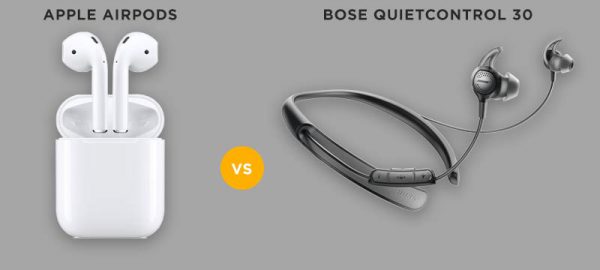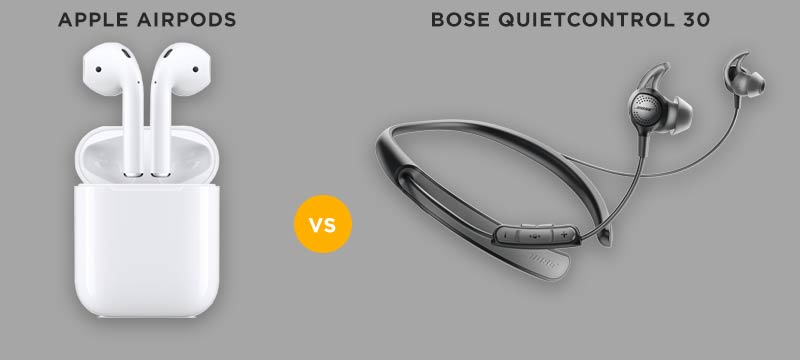This Christmas I was gifted a nice pair of Apple Airpods. They were extremely easy to set up and use because of that Apple W1 chip they house. iOS is tailored for their integration, and they do not disappoint in regards to usability. I wish that I had some more options for left and right tap control, but I can make do with one of the options being Siri to access other functions without having to dig my phone out of my pocket. They sound decent, their charge is enough for my typical use, the case is rather nice, and while using my phone, it’s a match made in Apple-centric heaven.
I brought them to work today and paired them with my MacBook Pro. The connection was spotty. The Cloud properly had them already on my Bluetooth pairing list, but with an older name that I had given them. They sputtered quite a lot. I then used them with my phone again – and the experience was flawless. I went back to the MacBook Pro – spotty again. I do use a wireless keyboard and Magic Mouse with the laptop. I have no idea if this is causing some network traffic impeding the smooth delivery of audio or not.
I am currently using my Bose QC30s with my laptop – always smooth, always on the money. I don’t feel them, just like I don’t feel the Airpods. Of course, they have more charge to deliver a much longer audio experience. They work fantastically with my phone too. They are not pocketable. They do connect just about as fast, I just cycle through the device list on the QC30s until I get the laptop or phone included.
A conundrum. I am going to try the Airpods again with the laptop because the Siri control is quite nice in getting to what I want to hear without any fuss.
Update: While writing this post, I again put the Airpods in, got the chime that they are powered on. I then selected them from the laptop BT menu on my laptop. The same chime, this time for a successful Bluetooth connection. And now Solar Fields is playing through iTunes to the Airpods. There was exactly no sputtering this time. Nice. A noticeable difference in audio quality, but for now it’s alright. If someone approaches, I can simply double tap the back of my ear for play/pause and have a conversation. Repeat and I’m back into the music. I could remove a bud too, but there isn’t a pressing need to do that. It’s nice as an option as more of a social cue to the person I am speaking with (seems less rude).
My left bud has Siri, I try that and nothing happens – probably because I am not paired with my phone. My Mac has Siri, I can only assume that might get enabled in a future OS X update. I emailed Craig about this to see if he responds in a positive way. I know I can activate Siri on OS X directly, but doing it using my Airpods would be even nicer.
I don’t have volume control either, but since I am on my Mac, that’s super-easy to do with the keyboard.
Nits about using QC30s:
- I can hear myself breathe at times when noise cancellation is up and the music is low or atmospheric.
- They aren’t pocketable – I park them around my neck.
- I have to remove a bud to speak to someone typically.
- I still have wires, SoundSport Free would be a better comparison.
Nits about Airpods:
- I can’t control volume directly, I use Siri to do it.
- At times I get stuttering from my laptop – phone is fine.
- Inferior sound to the QC30s. Not including anything about noise cancellation – here it’s good not to have it.
Typically I would say go for the QC30s, but using Airpods does have advantages, especially when you’re using your iPhone. If that is the case, and you want to use Siri, take calls, etc. there isn’t a debate – Airpods have more functionality at your disposal. They will never sound as good, but it’s a better general tool if you’re navigating the trails of an Apple iOS ecosystem only.