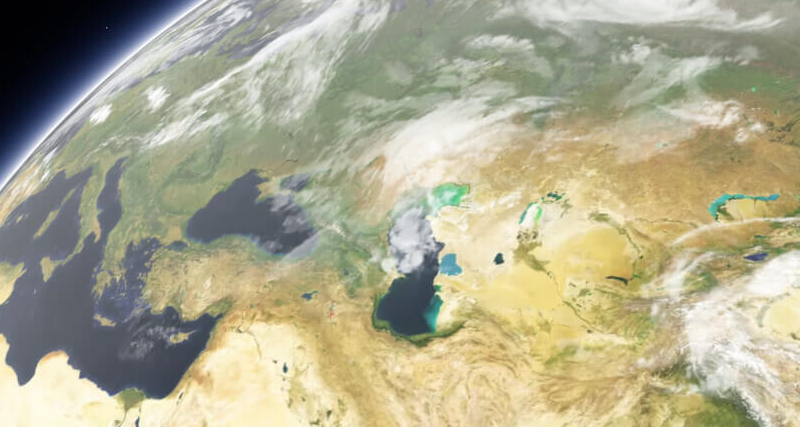Swift
You will need to replace the apiKey variable with your own API key, which you can get from the Google Cloud Console. This code uses the URLSession class to make a GET request to the Google Translate API, passing in the text to be translated, the source and target languages, and the API key. The response is in JSON format, which is parsed and the translated text is printed.
Please keep in mind that this is just a sample code and you will have to adapt it to your specific needs, also you should check the Google Translate API documentation to check the usage limits and pricing, and check the terms and conditions of the API usage.