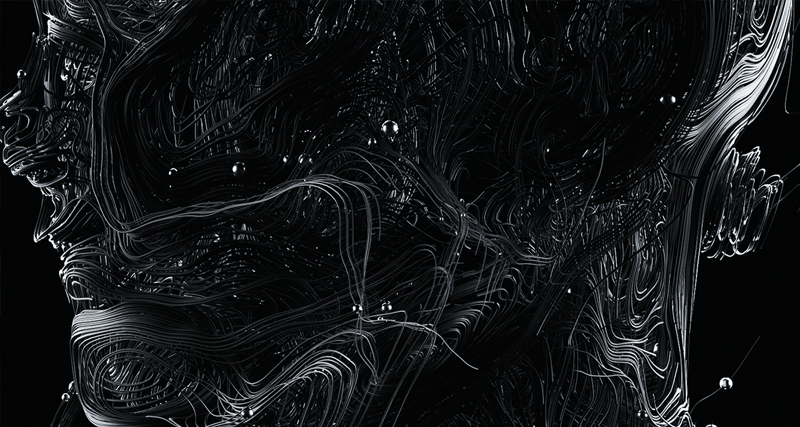Whether you wear headphones or buds often or never – there are times in your life when you’re working on a task that you need to quietly detach from the world just a little bit in order to concentrate. To focus on the task at hand. Or merely to collect your thoughts.
You don’t always want to listen to a podcast or to music, even if it’s of the ambient genre. Whether there is environmental noise you would rather not hear, or there is complete silence – you may need a little something to take the edge off. And noise cancellation won’t suffice.
If you own a recent iPhone running an up-to-date OS, Apple has made a few sounds available to you to help you achieve this.
Settings > Accessibility > Audio/Visual > Background Sounds.
You can turn this on or off, select the sound you want to hear, decide whether it should play while you’re listening to something else, and adjust the volume.
Once you’ve set that up, try this. Set up a triple-tap on the back of your phone to toggle the background sounds on and off.
Settings > Accessibility > Touch > Back Tap (at the bottom).
Set Triple Tap to Background Sounds. Now whenever you want,. you can quickly and easily get that background sound to render. I have chosen Dark Noise. Its such a great life hack. I use it a lot now and rely on it while I am coding or even reading.